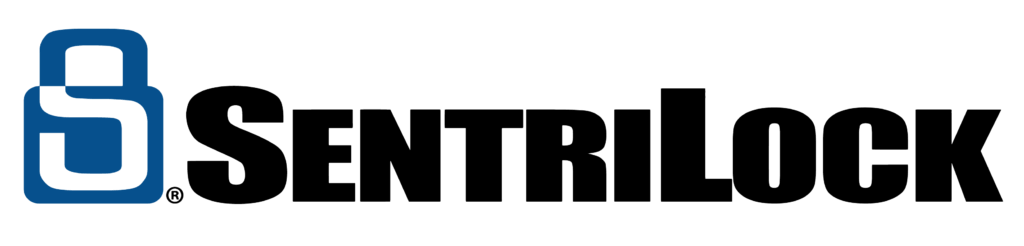Sentrilock. Here are some helpful links below! As well as who Cecil County Board of Realtors has Full and Partial Reciprocity with.
Reciprocity
In Maryland (Full Reciprocity):
- Anne Arundel County Association of Realtors
- Bay Area Association of Realtors
- Carroll County Association of Realtors
- Greater Baltimore Board of Realtors
- Harford County Association of Realtors
- Howard County Association of Realtors
- Mid Shore Board of Realtors
- Southern Maryland Association of Realtors
In Maryland (Partial Reciprocity):
- Coastal Association of Realtors
- Frederick County Association of Realtors
- Greater Capital Area Association of Realtors
- Prince Georges County Association of Realtors
In Delaware (Full Reciprocity)
- Kent County Association of Realtors
- New Castle County Association of Realtors
In Pennsylvania (Partial Reciprocity):
- Realtors Association of York & Adams Counties
Helpful Links:
https://www.sentrilock.com/support/
https://www.sentrilock.com/category/videos-podcasts/how-to-videos/
https://www.sentrilock.com/agents/
https://info.sentrilock.com/product-tutorials